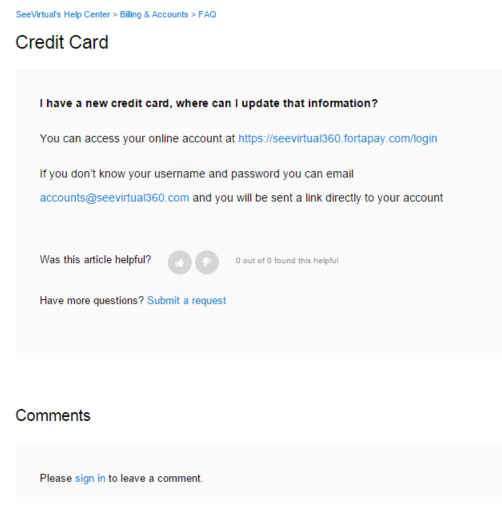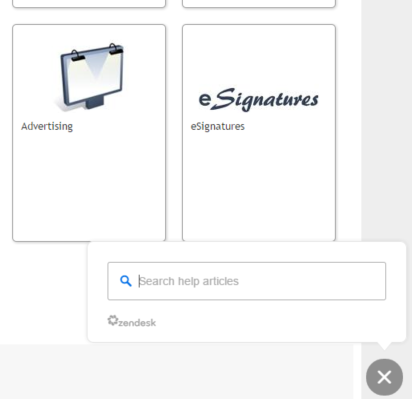Our mission at AnswerDash is to make the web easier to use with simple-to-use, touch-inspired, contextual self-service that enables companies to scale and empowers customers to achieve their goals. No typing. No digging. No leaving the page. Help right where customers need it. Easy and effective.
Most customer service technologies require users to navigate away from their desired path to customer support pages divorced from the main website where users have their questions. On-page search boxes like Zendesk Embeddables that “bring forward” knowledgebase articles are a step in the right direction, but they require users to still repetitively type-and-search-and-read as they dig through articles trying to find answers to their questions. If they do find a relevant search result and click its link, a separate tab or window is opened, still taking the user away from their primary task.
In this post I’ll explain how you can bring your knowledge right to the user’s point of action with AnswerDash’s powerful point-and-click contextual help platform.
SEE ALSO: DON’T LET THEM LEAVE THE PAGE! THE DEATH OF THE STATIC FAQ
The power of point-and-click contextual answers
Most self-service solutions come from companies producing stand-alone products meant to be bolted onto the websites of the companies adopting them. The problem with this model is that website visitors experience these solutions in exactly this way: as separate “help islands” divorced from where visitors have their questions in the first place. It is no wonder that only 1 percent of website visitors bother going to knowledgebases, FAQs and forums to get the answers they need.
At AnswerDash, we let end-users point directly to objects on any website or web application when asking questions, such as links, buttons, or images. By coupling pointing with objects, question-asking is made easier and more direct. Answers are shown seamlessly in context, right at the point-of-action, and right where you make your revenue.
AnswerDash provides object-specific answers
with 1-click, at the point-of-action.
Other support systems search a generic
knowledge base,not specific to a certain object that may cause a question.
The power of pointing
When it comes to website customer support, end-users are commonly forced to accurately articulate their problems via email, live chat, search terms, or over the phone. Text-based search is not the answer. Instead of making users describe their problem, AnswerDash allows them to point-and-click at anything on their screen. Pointing helps avoid confusion caused by differences in vocabulary and removes the chances of using a poor choice of words to refer to something. Pointing uses the interface itself as a way of establishing common ground between question-asker and question-answerer. And pointing maps directly to mobile touch screens where tapping is the most efficient, natural action for users to take.
AnswerDash provides object-specific answers
with 1-click, at the point-of-action.
Other support systems navigate users
away from the point-of-action.
The benefits of ticket deflection
AnswerDash brings answers to your visitors’ fingertips, right where and when they need them, within the flow of your website. If a customer is unable to find the answer they are looking for, AnswerDash makes it easy for them to ask a new question. When your moderator responds, the new Q&A is added to the AnswerDash tab for all future visitors to see. This minimizes the support needed from expensive assisted support channels like phone calls, emails and live chat sessions. By reducing the human effort necessary for providing support, you can control support costs and scale your business.
AnswerDash publishes new Q&A as your visitors ask new questions, so you don’t have to answer them over and over.
Other support systems display “Top results” knowledgebase articles and customer Q&A is not added over time for future visitors to help themselves.
The power of AnswerDash analytics
When visitors submit a conventional customer support ticket, they reveal all kinds of specific problems, confusions, and needs. These insights provide a snapshot of what your visitors are thinking, telling you which features are missing, which features are broken, and how visitors feel about your product. AnswerDash analytics allow you to go a step further. You can learn exactly where customers have issues at their point-of-action.
The power of AnswerDash + Zendesk
More and more people are choosing to improve their customer service solutions with unique, tailored experiences based on business priorities. If you’re looking to provide a seamless customer experience that helps your business scale, the AnswerDash for Zendesk integration is for you.
By integrating AnswerDash self-service technology with your existing Zendesk solution, you’re able to resolve tickets just like you always have, but also instantly publish new contextual self-service answers that help your customers right in the flow of your website or web application. You can pull existing Help Center Q&A into the AnswerDash service with Zendesk Sync and automatically deliver new AnswerDash questions as Zendesk tickets.
Get in touch with us to learn more about how AnswerDash can help you!